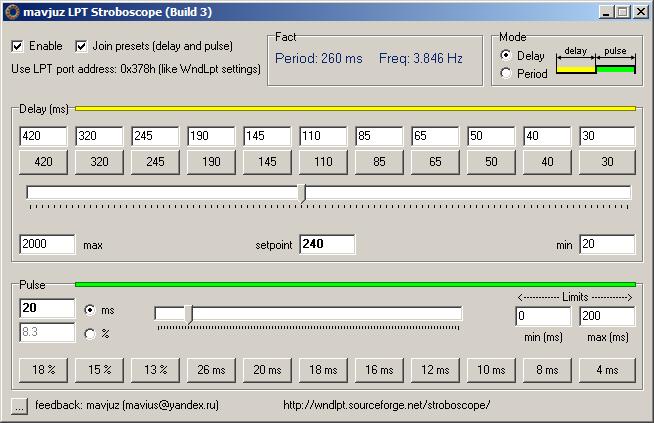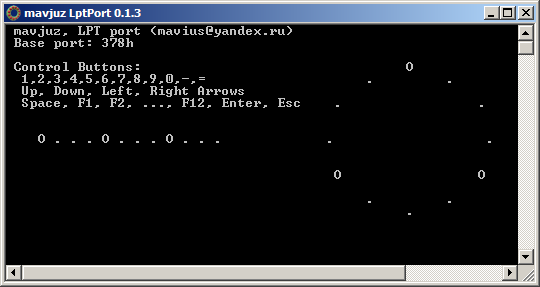WndLpt Tools
|
You have 12 buttons to easy handle of all 12 LPT output signals. Each button can work in 3 different modes:
1. Latch 2. Pulse 3. Toggle
In addition, You can separately invert signals, activate flashing with preset timings, hide the button, save settings to file….
Full description of the LPT Buttons tool. |
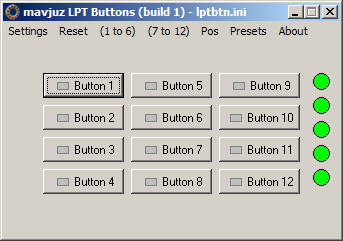 |
Program generates precise pulses in two possible modes: "Delay – Pulse", "Period – Duty cycle". Due to Stroboscope tool You can easy use LPT port as driver to handle stroboscope unit or for any other purposes.
Features:
1. Smooth regulation.
2. Eleven presets for Delay and Pulse parts (Period and Duty cycle).
3. Joining of presets.
4. Time interval error is less then 2 ms.
Additional:
Use right mouse button click for fast change of preset.
Use small "..." button in left down corner to save or reload settings.
Easy Step Drive direction tool. This tool uses LPT port settings from WndLpt.
You can use LPT port pins 2, 3, 4, 5 for stepdrive driver connection.
Features:
1. Ramps (Acc and Dcc).
2. Positioning.
3. Direction systems: 1-2-3-4, 12-23-34-41, 1-12-2-23-3-34-4-41.
4. Speed and Position palettes.
5. Stable working up to 10000 steps per minute.
Additional:
Use right mouse button click to change speed or position preset in palete.
Use "..." button near the "Other" label to calibrate timings.
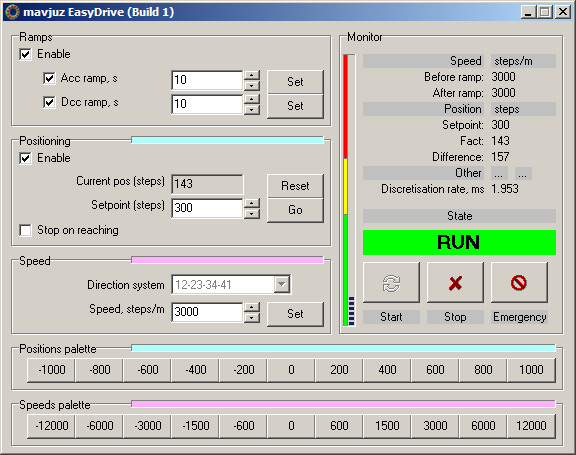
Simple console application for handling LPT port's 12 output pins with keyboard.
Technical details
* All tools use LPT port address from WndLpt settings.
* For low-level LPT I/O used winring0 or inpout32.
* Default LPT port is 0x378 in hexadecimal (or 888 in decimal).
* Other port may be specified by the registry key (be careful with that key):
[HKEY_LOCAL_MACHINE\SOFTWARE\MAVius\LPT_port]
"addr"=dword:00000378
* LPT Port must be configured into EPP mode with BIOS Settings:
[Integrated Peripherals]
Onboard Parallel Port = Enabled or 0x378h
Parallel Port Mode = EPP